
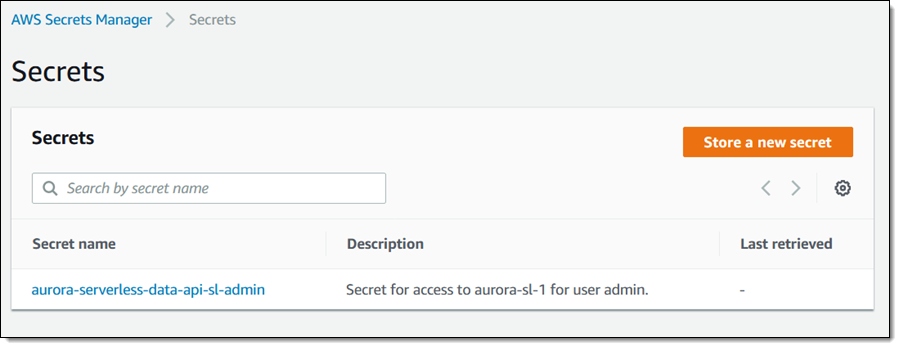
- #AURORA RAPPELZ PRIVATE SERVERS HOW TO#
- #AURORA RAPPELZ PRIVATE SERVERS FULL#
- #AURORA RAPPELZ PRIVATE SERVERS SOFTWARE#
- #AURORA RAPPELZ PRIVATE SERVERS PASSWORD#
- #AURORA RAPPELZ PRIVATE SERVERS WINDOWS#
Using the pointed tool, press and hold the reset button for roughly 10 seconds or until all the LED lights turn off except the Power LED light.Ĥ. Look for a pointed tool like a ballpen, paper clip, or pin.ģ. Find the reset button of the router, which is usually placed on the side.Ģ. To start with, follow the instructions below:ġ. If you failed to log in to the PLDT admin dashboard using the default username and password, you might try to hard reset the modem to reset it to its default factory configuration, also known as factory reset.
#AURORA RAPPELZ PRIVATE SERVERS PASSWORD#
Input the PLDT default password and username to gain access. Go to your web browser (Google Chrome/Firefox) and enter the Default Gateway IP address.ĥ. Look for your LAN adapter (Wi-Fi or Ethernet, whichever is connected to the PLDT router) and find the DHCP server or default gateway with a numeric IP address, something like .X.Ĥ.
#AURORA RAPPELZ PRIVATE SERVERS WINDOWS#
Open Windows Run Command (command prompt) by pressing Windows key + R on your keyboard.Ģ. If you can't access the admin dashboard using the default router IP address (192.168.1.1), follow the procedure below:ġ. PLDT Guides: CGNAT, AP Isolation, DNS, Bridge Mode, more

#AURORA RAPPELZ PRIVATE SERVERS HOW TO#
How to Change PLDT Ultera WiFi Password and SSID How to Change PLDT Fibr WiFi Password, SSID Greenpacket WN-600 (White Ultera Indoor Unit router)
#AURORA RAPPELZ PRIVATE SERVERS FULL#
Password: full admin password and username Password: adminpldt or qVuUKLmCJJhCF4YY3x9xqJy VDSL modem/router full admin password and username Password: 1234567890 or AC2DIU7QW3ERTY6UPAS4DFGĪDSL modem/router full admin password and username Password: 1234567890 or admintelecom or AC2DIU7QW3ERTY6UPAS4DFG Password: z6dUABtl270qRxt7a2uGTiw or Mj5UI3OPr9vYq8bCxl1rV50E If it doesn't work, use the following credentials to log in to the adminpldt account. Try entering your old adminpldt password if you have changed it previously. Disconnect the fiber optic cable by gently pulling the blue connector from the white box (with PLDT and FiberHome logos).ģ. Method for AN5506-04-FA (RP2649) / HG6245D (RP2740/RP2804): FiberHome has removed the fiberhomesuperadmin account on these versions, so the method will be different.ġ. Password: 6GFJdY4aAuUKJjdtSn7dC2x or 1234567890 Troubleshooting: If the web GUI is blank, unplug the modem/router for at least 20 seconds, then repeat step 1.ĥ. This can be seen when you log in to the router's dashboard.ġ.
#AURORA RAPPELZ PRIVATE SERVERS SOFTWARE#
ONU modem/router full admin password and usernameįor FiberHome ONUs, please check your Software Version and Router Model before proceeding to be guided accordingly. If you have enough knowledge on managing super admin settings, these are the other PLDT root accounts to have full admin/super admin access.

There are times that PLDT does system updates, which can control what settings can appear on the router administrator page or dashboard, so don't expect to have full admin access or super admin access. Those are the default PLDT password and username details for admin access. Greenpacket OT-350 (White Ultera 4G LTE modem) PLDT Home DSL (Kasda, Tenda, Zyxel, Baudtec, Huawei, Prolink, ZTE, Speedsurf, iGateway, Arcadyan, ADSL / VDSL modems) List of PLDT Default Admin Password and Username Below is the complete list of admin password for PLDT DSL, PLDT Fibr and PLDT Ultera this 2022. In case you've encountered this error, " Your connection is not private," just click "Advanced" and select "Proceed to 192.168.1.1 (unsafe)," and you're good to go. After you've done entering the default gateway in your browser, you will be redirected to the admin login page. Usually, 192.168.1.1 is the default gateway of PLDT modems, with an exemption for some modems, like Ultera, which uses 192.168.15.1 as its default gateway. address that we will enter into our browser (Google Chrome/Firefox). In order to access the PLDT router admin settings, we must know the default gateway or the I.P.


 0 kommentar(er)
0 kommentar(er)
